Contribute to the team's success!
Fill in the application via the VMI's electronic declaration system (EDS).
You can do this until 2 May 2024.
Beneficiary identification number – 302685004
Name of the beneficiary – VšĮ BC Wolves
1. Login to the Electronic Declaration System (EDS).
2. In the EDS menu, select "Declaration", then 'Complete form' in the left vertical menu. Select "Provide support".
3. Complete the FR0512 v.5 form by clicking on the button with the globe icon 'Fill in the form'. Click on the "Start" button (if you have previously allocated support, click on "Continue" to edit and submit new data).
4. Write the beneficiary's identification number (code) or name: 302685004 (VšĮ BC Wolves). Click on the "Continue" button.
5. Complete the following fields:
Purpose of the tax share – BC Wolves
Tax share amount (percentage) – 1.2
I am allocating the tax share up to the tax period – select the tax period up to which you want to allocate the support.
6. Click "Save". Confirm that the details are correct, click "Formulate Application" and "Submit".